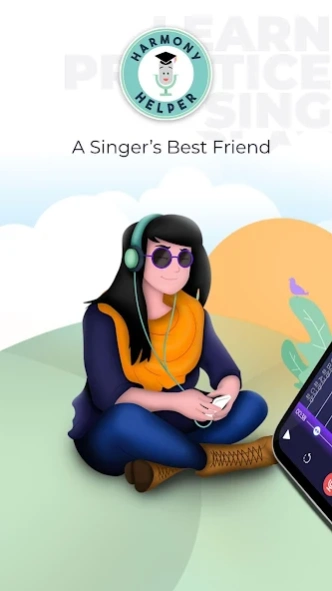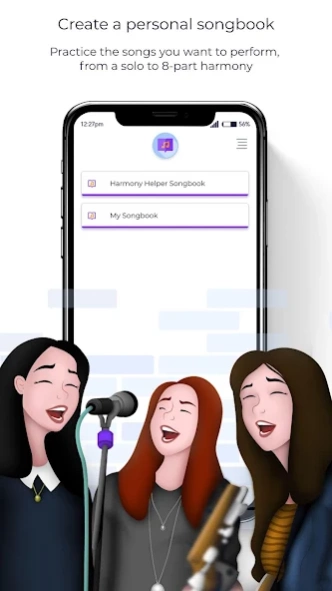Harmony Helper 574
Free Version
Publisher Description
Harmony Helper - Practice Singing and Harmonizing
Harmony Helper is a 24/7 digital rehearsal room in your back pocket. Designed for singers at all levels, it’s a singing app that allows you to get real-time feedback on any song. All you have to do is add your sheet music by scanning or uploading it, and then practice your custom vocal part without the pressure and constraints of a live setting.
Harmony Helper is made by singers for singers, and is truly “A Singer’s Best Friend.” Our patented technology makes it possible to learn any song, giving accurate feedback on pitch and timing as you sing. Whether you’re practicing to perform with a choir, in musical theatre, with a band, for a singing competition, or just learning to harmonize for fun, we’re here to help.
Key Features:
- Sheet Music Scanner: Subscribe to Harmony Helper and you can add any song by taking photos or uploading a PDF, which is then converted to a simple, easy-to-practice format.
- Custom Vocal Part Creation
- Real-Time Feedback: Powered by our patented pitch-tracking algorithm, you’ll see exactly where you need to focus and improve.
- Vocal Part Volume Controls makes it easy to isolate your vocal part as you learn.
- Try our 5 Steps to Learning and Holding Harmonies, which guides you through an expert-backed approach to your practice.
Download the app and practice songs from the Harmony Helper Songbook for free, and then subscribe when you're ready to practice your own songs. Every subscription starts with a 7-day free trial period!
Terms Of Service: https://harmonyhelper.com/terms-of-service/
Privacy Policy: https://harmonyhelper.com/privacy-policy/
About Harmony Helper
Harmony Helper is a free app for Android published in the Audio File Players list of apps, part of Audio & Multimedia.
The company that develops Harmony Helper is Harmony Helper LLC. The latest version released by its developer is 574.
To install Harmony Helper on your Android device, just click the green Continue To App button above to start the installation process. The app is listed on our website since 2023-12-06 and was downloaded 10 times. We have already checked if the download link is safe, however for your own protection we recommend that you scan the downloaded app with your antivirus. Your antivirus may detect the Harmony Helper as malware as malware if the download link to com.harmonyhelperapp.practice is broken.
How to install Harmony Helper on your Android device:
- Click on the Continue To App button on our website. This will redirect you to Google Play.
- Once the Harmony Helper is shown in the Google Play listing of your Android device, you can start its download and installation. Tap on the Install button located below the search bar and to the right of the app icon.
- A pop-up window with the permissions required by Harmony Helper will be shown. Click on Accept to continue the process.
- Harmony Helper will be downloaded onto your device, displaying a progress. Once the download completes, the installation will start and you'll get a notification after the installation is finished.